Introduction
Tampermonkey, a powerful user script manager, officially launched on the App Store on November 19, 2024, priced at USD 2.99. This tool allows users to write and manage scripts, enabling them to customize web functionalities freely, such as:
- Removing web elements and ads
- Displaying download links on YouTube
- Modifying website themes to enhance visual experience
- And more…
Tampermonkey is fully compatible with mainstream browsers, including Chromium-based browsers (e.g., Chrome, Edge), Safari, and Firefox. However, for Safari, the app must be purchased on both macOS and iOS platforms.
On iOS, earlier script management tools such as the free Userscripts and Stay for Safari were introduced. However, these tools do not match the functionality and user experience of Tampermonkey.
This article focuses on how to obtain Tampermonkey for free on iOS and iPadOS.
Applying for a Free License
According to the developer’s statement, you can qualify for a free license if you meet one of the following conditions:
- Have previously donated to Tampermonkey.
- Have contributed by submitting issues or helpful comments on GitHub.
- Have developed popular user scripts.
Meeting any one of these conditions allows you to apply for a free license, which is relatively flexible. As a script developer, I submitted one of my published scripts through the promo code request page.
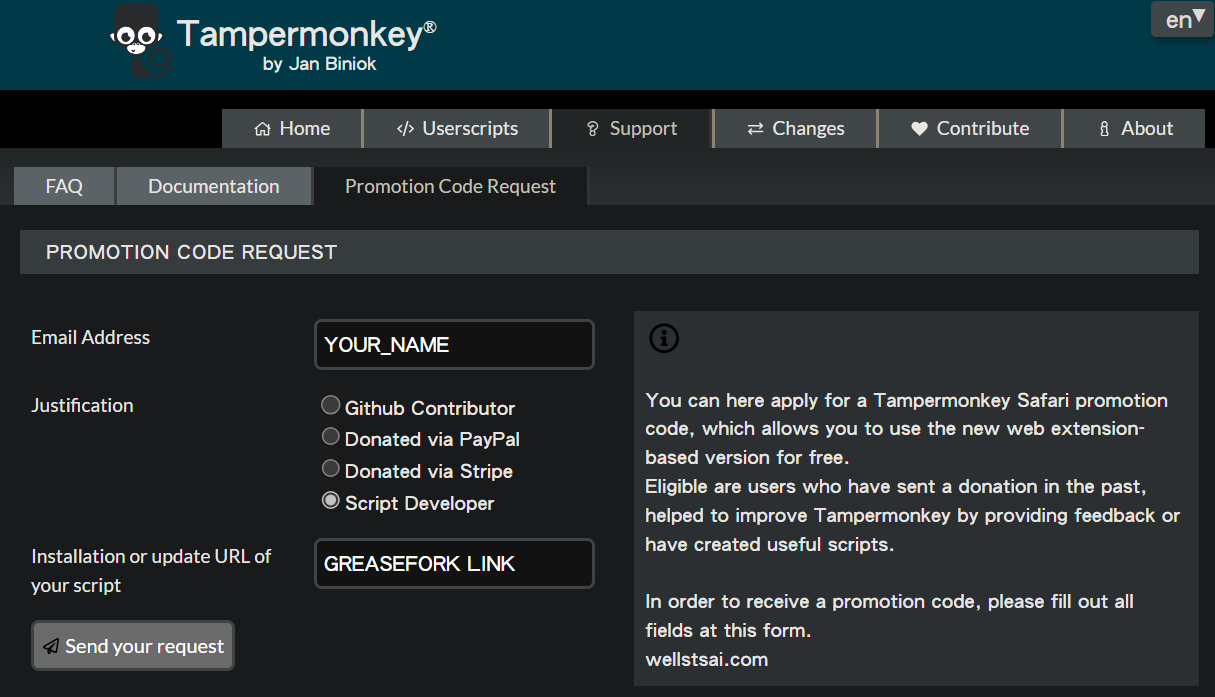
Receiving the Verification Email and Updating the Script
After submitting the request, you will receive a Promo Code Request ID. Following the instructions in the email, the first step is to add a specific comment tag to the script’s header:
| |
Next, send a message to the developer on GreasyFork, including your Promo Code Request ID.

| |
After sending the message, you should receive a one-time code within approximately one hour. Once you have the code, you can redeem it via the App Store redemption page to obtain Tampermonkey for free.
| |
Conclusion
Tampermonkey is an essential user script manager for web browsers. It enables various practical functionalities, such as preventing idle timeouts, automatically removing tracking codes in URLs, or converting static URLs into clickable links. With built-in Google synchronization and excellent syntax support, it stands out among competing script managers, even securing the top spot in Taiwan’s productivity tools category.
For those interested, Tampermonkey can be directly purchased from the App Store. If you are not a script developer, you might consider supporting Tampermonkey through a donation and then applying for a promo code. While the exact criteria for approval are not explicitly stated, donating could be one possible way to demonstrate your support. Based on my personal opinion, the donation amount likely does not affect the approval process, and any contribution might be sufficient. For accurate and up-to-date details, please refer to the official promo code page.
